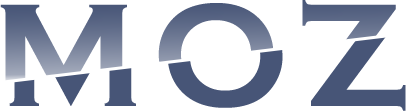If you are a developer looking to integrate your Salesforce projects with a source code repository, look no further than GitHub. GitHub is a popular platform for version control and collaboration, and it can be used with Salesforce to keep track of changes to Apex code, Visualforce pages, and more.
First, create a repository on GitHub and clone it to your local machine. Then, use the Salesforce CLI to authorize your org and connect it to GitHub. You can then use the CLI to push your code changes to GitHub and pull changes from other developers.
Another option is to use the Salesforce Extensions for Visual Studio Code, which allows you to manage your GitHub repository directly from the editor. You can create and manage GitHub branches, commit changes, and merge code right from Visual Studio Code.
Using GitHub with Salesforce can help you stay organized and collaborate with other developers on your team. By keeping all of your code changes in one central location, you can easily track changes and roll back to previous versions if needed.
Salesforce GitHub integration is a great way to streamline your development process and ensure that all changes are properly tracked and managed. Whether you are a seasoned developer or just starting out, exploring GitHub integration with Salesforce is definitely worth it.