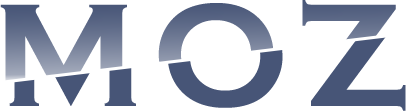We have all experienced forgetting to do something important, like turning off the stove or taking the laundry out of the dryer. With our busy lives, it’s easy to get sidetracked and forget important tasks. Luckily, smartphones have a built-in feature that can help us remember our to-dos: the text message alarm.
Setting a text message alarm is simple. First, open your messaging app and create a new message. Instead of typing a message to send to someone, type the information you want to remember in the message body. For example, “Take the chicken out of the freezer at 5 pm.” Then, choose the option to schedule or delay “sending” the message.
Choose the time and date for the message to be “sent, ” which is actually when you will receive a notification reminding you of the task. Look for the option to “schedule/send later” or “timer.” Depending on your device and operating system, this may be found in the menu options or by pressing and holding the send button.
Once you’ve set the time and date for the text message alarm, you’re all set. When the designated time arrives, you will receive a notification reminding you of the task you set.
Using this feature can help you stay organized and on top of important tasks in a world with constant distractions. Try setting a text message alarm for your next important task and see if it helps you stay on track.