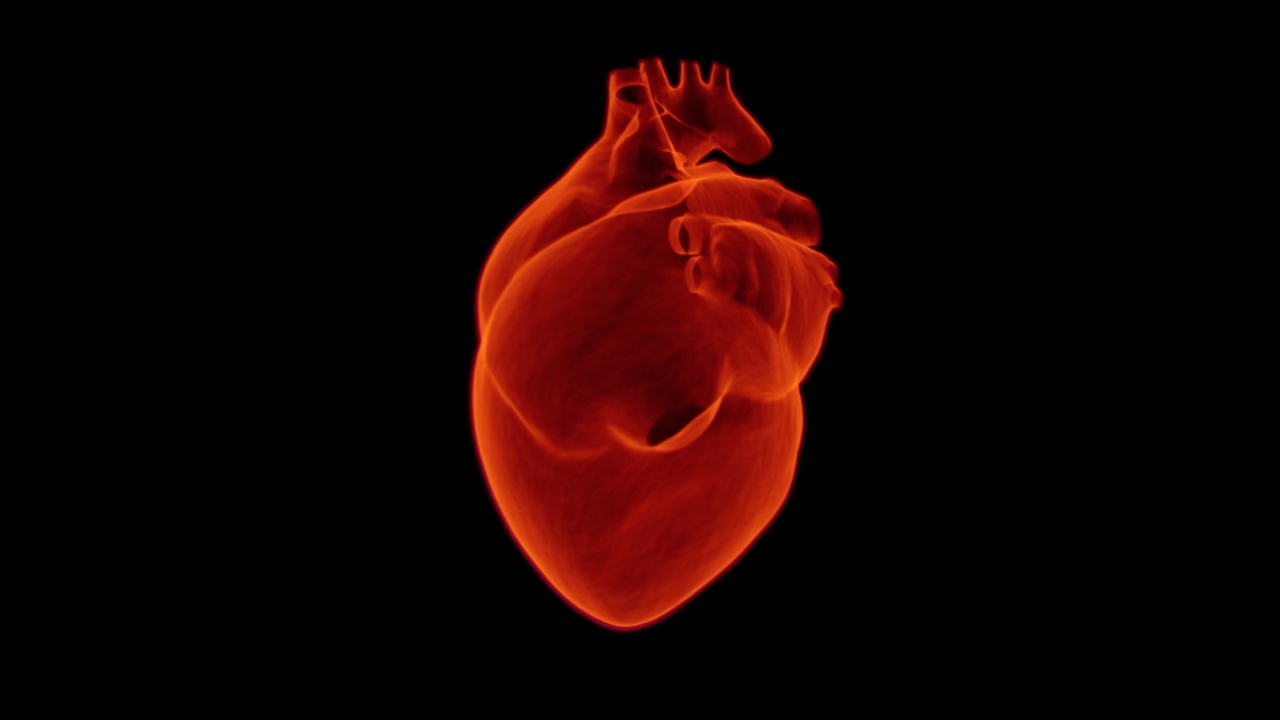No moment feels as accomplishing as the one where your mailbox is empty or organized.
There is good news, it does not have to be tough to achieve an Inbox Zero. All you have to do is to take advantage of some of these features for better Outlook mail management and be able to start focusing on more important tasks.
- Transfer complex and non-critical emails into a to-do folder
Outlook 365 allows you to create folders for organizing emails. Even though most people use them for archiving emails, these folders can also be used to manage and organize incoming emails as tasks and declutter your inbox view. We will use these folders to overcome email overload, organize the messy inbox, and do email triage.
You can do this by following these three simple steps:
- Under your inbox folder, create three new folders.
- The first folder should be named To Do.
- Then create two subfolders and name them Follow Up and Someday. These are the second and third folders.
By doing this, you will be able to better manage your Outlook mails.